8 | Export an Audience for use with an SMS Service
Using audience lists to obtain contact number to contact customers via SMS or WhatsApp
First you would need to know how to create an audience list:
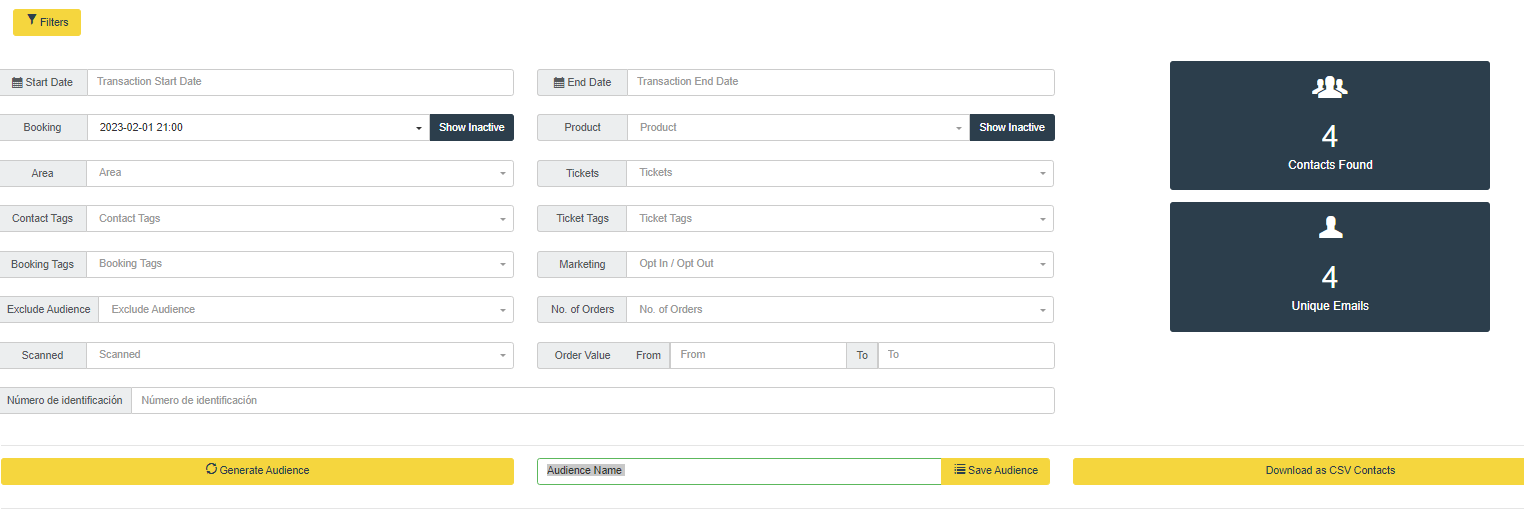
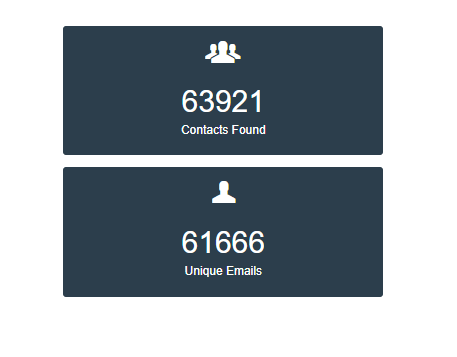
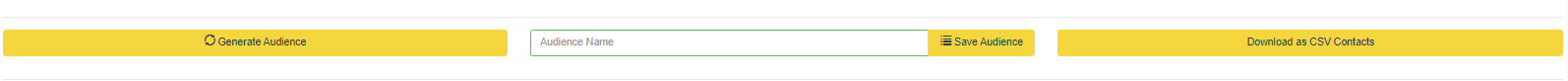
Audiences
Create targeted lists of contacts.
Navigate to Analytics> Audiences
Filters: make your list as precise as possible.
Transaction date. specific transaction time.
Booking Time. Choose contacts from an booking time.
Contact tags. Create a list using contact tags.
Booking Tags. Create a list using contact tags.
Exclude Lists. exclude previous lists.
Products. contacts that bought a product.
Tickets. contacts that bought a ticket.
Ticket Tags. Create a list using tickets.
Marketing. opt in/out contacts.
Number of Orders. amount of previous orders.
Scanned. scanned or not scanned ticket.
Date: Specify a particular date field.
Show active inactive buttons:
Create lists on active/inactive booking/products.
- Set your criteria > generate audience.
- See how many contacts were found.
- Input the list name > "Save Audience"
Create a Mailing and Postal Address List
Download the list as a CSV file.
The file will contain the contact's address information.
Download the file as a CSV, which can then be used to gain a cell phone number from each contact.
This can then easily be used to export and send out SMS, WhatsApp or phone calls to the desired contacts.
Best Mass Texting Services
Suggestions of software programs that can easily make use of these exported contact lists and that we suggest are:
This can then easily be used to export and send out SMS, WhatsApp or phone calls to the desired contacts.
Best Mass Texting Services
Suggestions of software programs that can easily make use of these exported contact lists and that we suggest are:
- ClickSend
- Trumpia
- Textedly
- Clickatell
- SendPulse
- TextMarks
- BulkSMS