3 | Local Infrastructure
Wi-Fi coverage/connectivity
Strong Wi-Fi coverage should be available at all times at each scanning location.
- Confirm internet connection is fully available and supports the number of devices you plan to connect.Once your mesh Wi-Fi system is set up and running smoothly, it's a good idea to make periodic checks on network usage, visited websites, and client lists.
- Test the connection with your devices before your event starts, on mobile and desktop scanners.
- For box office needs, test transactions with both a cash and credit card payment types.
Device Management
- Scanning: is supported with a connection (Wi-Fi).
- Point of sale: to process a sale via our Elavon card terminal a stable secure Wi-Fi connection is required.
Event Preparation
- 1-3 days before the event. Charge mobile devices and make sure desktop scanners are working properly.
- Scanning devices should be stored in a secure location.
- Scanning location and staff should be in a shaded area (where possible) — scanning tickets from mobile device screens can be difficult without shade.
Game Day Preparations
Preparing for a game in advance minimises the risks of anything going wrong on game day. So how do you prepare for game day?
1. Printer Prep:
Firstly you will need to configure your printers with Flowte. The guide below explains how:
Make sure to check your printer stock to make sure you have enough to last throughout game day. 30 mins to 1 hour before a game is when most fans arrive at the box office to purchase a ticket. If you run out of stock during this period it can cause serious delays.
Make sure to clean your printer. To prevent the printhead from becoming clogged, clean it frequently. It will also be necessary to clean the printhead if it becomes clogged at any time, which can happen if the printer hasn't been used for a longer period of time
Print a test ticket. Always print a test ticket to make sure everything is in order. This allows you to get a rough idea of how your ticket design will look on your ticket stock and gives you a chance to make any necessary corrections before fans start to arrive.
2. Computer prep:
One of the problems of buying a new PC is that it typically comes loaded with junk-ware—usually trial or limited pieces of software that you don't want or don't need but all of which will slow down the performance of Flowte. That same software can slow down your computer and chew up memory.
The same issue can happen with an old computer, over the years users would have downloaded software unto the computer slowing it down. Below is a guide on configuring your PC's to get the best out of them on game day.
3. Scanners prep:
Large events with high volumes of attendees mean hundreds, if not thousands of people trying to access an event site at once. Make sure all scanners are fully charged before the crowds arrive. Also make sure staff are aware of the result screens on their scanning devices. Below is a guide on the scanning results screens.
Also it is important members of staff understand the basics of access control. Below is a guide on Access control and scanning
4. Wi-Fi Prep:
Strong Wi-Fi coverage should be available at all times at each scanning location. Confirm internet connection is fully available and supports the number of devices you plan to connect. Coverage varies from system to system, so make sure you check the specs, and keep in mind that all venues are different.
A minimum Wi-Fi strength of 200mb is required. Structures such as walls, doorways, and flooring will affect wireless signal transmissions, as will interference from other wireless devices such as portable phone systems.
Test the connection with your devices before your event starts, on mobile and desktop scanners. For box office needs, test transactions with both a cash and credit card payment types.Once your Wi-Fi system is set up and running smoothly, make periodic checks on network usage, visited websites, and client lists.
Below is a guide outlining everything you need to know when it comes to your venue infrastructure.
5. Queue Management:
Customers hate waiting in line. They know that some waiting is inevitable but excessive waits negatively impact customer experience and hurt your bottom line. Make sure your staff have read the queue management guide provided by us and are well equipped to handle queues on game day to ensure a smooth customer experience. Below is the guide on queue management to get you started.
6. Ticket office prep:
Before every game you will have customers that have already purchased their ticket but will still need to collect them at the box office. Usually, staff will need to take the credit card that was used to book the tickets, along with their booking reference number. Sometimes you may need to take photo ID, like a driving license or passport.
You may need to look up a contact to confirm their booking. Below is a guide on how to search for a contact in Flowte.
In some cases you might want to have all tickets that are to be collected in the box office before the game starts. You are able to batch print tickets and have them available for fans when they arrive. Below is a guide on batch printing.
Turnstile Buying Guide
Introduction
A turnstile makes it possible to control entry and exit into and out of a specific location in your venue. A traditional turnstile consists of a set of 3 arms that extend horizontally from a post to act as a barrier to entry. These arms rotate to allow entry or lock to restrict access. A turnstile can provide security, organize crowds, prevent losses from theft, and control access.
A turnstile can be built to spin in one direction, in the opposite direction, or in both, depending on end-user needs. Most turnstiles are electronically operated – they contain an electronic locking mechanism that can remotely lock or unlock a turnstile. Many of today’s high technology turnstiles operate with optical sensors that detect when objects pass through their lanes.
Turnstiles come in various sizes and configurations, ranging from waist high to full height. A traditional three arm (tripod) waist high turnstile is a good choice for tight spaces or when a portable turnstile is needed. On the other end of the spectrum, a full height turnstile is a great option for high-security applications because it provides floor-to-ceiling protection.
There are other methods used to control crowds and direct traffic which are often used in conjunction with turnstiles that you may want to consider as part of your implementation plan. For example, stanchions (rail and posts systems) can be employed as semi-permanent to permanent crowd controlling solutions. This type of barrier is commonly used to designate lanes to organize the large crowds. Temporary stanchions consist of moveable posts with retractable belts and can be easily moved or reconfigured. For a more permanent solution, a metal post and rail system may be installed and bolted securely into the ground.
Turnstile Benefits
Enhanced Security
Turnstile access control systems inherently increase security. They allow only authorized personnel entrance into facilities and act as a tough-to-breach barrier to would-be unauthorized entrants. By simply employing an entrance turnstile at your facility you can elevate your security and deter unwanted entrants almost entirely autonomously.
Visual Deterrent
Turnstiles, especially full height turnstiles, also act as a visual deterrent to would-be threats. The large steel construction and sheer size of most turnstiles deter most criminals before they even make a plan to gain unauthorized entry in the first place. Just like having a guard dog, having a turnstile deters many criminals and threats even before they become threats.
Efficient Throughput
Installing a turnstile access control system allows the efficient entrance and exit into and out of a facility. This is because entrants can simply present their credentials (whether it be a key fob, access pass, or ID card) to a turnstile and gain access. Without entrance turnstiles, people must be manually checked for credentials by an attendant, which takes a much longer time than using turnstiles. This efficient throughput achieved by using a turnstile access control system also ensures that there is no traffic or backups at access points.
Minimized Expenses
Using a turnstile access control system saves you money in the long run. These systems can run completely autonomously, making it so you no longer need to employ staff at entrances to check people in or verify their eligibility to enter. They also make it much harder for people to sneak into venues without paying, allowing you to minimize losses and increase your bottom line. By substantially lowering labor cost and losses from unauthorized entry it is easy to see how a turnstile access control system can minimize expenses and save you money in the long run.
Increased Analysis
Turnstiles are often fitted with counters that keep track of how many users enter a facility and when. This information is vital for a company’s analytical team. With this information, a company can derive when their peak traffic is, how many people use their facilities daily, along with other traffic trends. A company can never have too much information and this admittance analysis proves to be some of the most important information for amusement parks, subway stations, and more.
Waist High turnstiles
are turnstile models with three arms (hence the occasional use of the name “tripod turnstile”) that are approximately 39 inches tall (about waist height for the average individual). These turnstiles provide the perfect height for pedestrians to push through with ease. Multiple waist high turnstiles can be used in series to create an entry border. Waist High turnstiles are the economical choice for a variety of applications, including use at stadiums, amusement parks, office lobbies, and universities.
Full Height turnstiles
are larger, tougher and offer greater security when compared to waist high turnstiles. These models are around 8 feet tall and operate similarly to a revolving door – but only allowing access to only one person at a time. Their secure design eliminates the possibility of individuals jumping over or crawling under them. A full height turnstile can be used for single direction or bi-directional applications and can be manufactured to custom widths. Tandem or double full height turnstiles can be used to allow simultaneous entry and exit in a side by side space-saving configuration. Hayward Turnstiles offers full height safety sleeves that fit onto the arms of your full height turnstile.
Optical turnstiles
are security devices that control access into or out of a building or other secure area by using infrared sensors to detect when people and objects pass through them. With optical turnstiles, users present access credentials to fixed readers on the turnstile. If the credential is valid, the turnstile allows a single user to pass through the lane. Unauthorized entrants set off lights and sound alarms to alert both the user and security personnel of an unauthorized entry.
There are two basic types of optical turnstiles:
Barrier Free Optical Turnstiles do not have a physical barrier to resist entry. The lane is open – allowing all traffic to pass freely without encountering obstacles. Barrier-free optical turnstiles operate solely through optical detection and trigger alarms when unauthorized individuals pass through their lanes. Often, this type of turnstile will be used to count patrons passing through the lanes for monitoring attendance. Since barrier-free optical turnstiles are passive security devices without physical restraints, it is recommended to employ an attendant nearby to address alarm conditions appropriately and confront possible intruders. Barrier-free optical turnstiles are often used in corporate lobbies as they provide a more inviting aesthetic.
Optical turnstiles with Barriers present a physical obstacle to entry. Motorized barriers are used in conjunction with optical sensors to present a physical barrier until a valid credential is presented. Like with Barrier Free Optical Turnstiles, system users present access credentials to a reader installed in the turnstile. If the credential is valid, the barriers open. Otherwise, barriers remain closed. If a user tries to force entry or present a bad credential, lights and alarms may be triggered to alert the surrounding area of the intrusion. Once a user has passed through the lane, the barriers automatically close. These turnstiles are often used in mass transit systems, college campuses, government buildings, and more. Customers can choose between glass panels or metal arms for barriers.
Drop Arm Turnstiles
Are employed for use in emergency situations. Once given a signal from an alarm or during a power outage, the physical barrier of the turnstile drops down out of the way to allow for free entry of emergency responders and free exit of patrons.
There are two types of Drop Arm Turnstiles:
Waist High Turnstile can have a drop arm system for emergency passage – where the arms drop out of the way for unobstructed egress.
Optical Turnstile can have drop arm style barriers where the arms start parallel to the floor and drop down 90 degrees to allow passage.
Portable Turnstiles
are waist high turnstiles that are made movable by adding a strong steel baseplate, stainless steel railing, and hard rubber wheels. These additions allow a turnstile to stand freely without bolting in place, give pedestrians a clearly visible passage, and move easily from one area to another. For those venues that do not require or permit turnstiles to be fixed in place, the increased mobility of these turnstiles is the perfect solution for access control “on the fly”. They are commonly found at amusement parks or sports venues because of the characteristically everchanging traffic flow at these locations. Portable turnstiles can be wheeled in place and ready to go at a moment’s notice.
Electrically Supplied Turnstiles
If you plan to connect a credential reader (e.g. barcode, magnetic stripe, biometric), it will be necessary to control the locking and unlocking of the turnstile electronically. Some units, like optical turnstiles, will always require electricity to function, while others, like portables, do not. For maximum safety, most turnstiles run with low voltage power that has been “stepped down” (usually with a transformer) from the high voltage source. Never run full power to a turnstile! Prior to purchasing a turnstile that is electrically operated, please consult with a licensed electrician about your installation plans.
Readers
are devices that obtain information from an object like a key fob or a magnetic stripe card to determine if an individual has the proper credentials to gain access to a controlled area. Readers can be used with physical security systems like turnstiles and gates. An access control reader can read magnetic stripes, bar codes, cards, and even biometrics. In some cases, readers are linked to a time card system to log employee hours or to monitor their whereabouts. Readers are programmed in communication with a turnstile’s locking mechanism for programmed locking and unlocking behaviours of the turnstile.
Options
In today’s technologically advanced environment, there are many options available for turnstiles. Some options include biometric scanners, entry counters, and even bulletproof paneling. Adding options to your orders help tailor your turnstile to better fit your specific needs. While budgetary factors are important when purchasing a turnstile, the comfort and security offered to your guests must also be considered. Speak with your turnstile manufacturer regarding the options available.
How many turnstiles do I need?
The following should be considered when determining the number of turnstiles your project requires:
Size of the entrance: Generally, the size of the entrance in question dictates about how many turnstiles are needed. Therefore, the larger the entrance, the more turnstiles will be needed.
Throughput and peak traffic: It is crucial to consider throughput and peak traffic at an entrance when determining how many turnstiles are needed for a project (throughput can be defined as the speed at which individuals can enter the facility, usually expressed as people per minute). If you install more turnstiles, your throughput speed will increase because more turnstile lanes allows for more passes per minute. Notably, under normal conditions a typical turnstile should handle a throughput of approximately 20 people per minute, so there will be no lane congestion if 20 or less people pass through a turnstile in any given minute. Throughput should be calculated at peak traffic times.
Read rate: All readers (card readers, biometric scanners, et cetera) take time to process credentials; this read rate further dictates the throughput of a turnstile. For example, if a card reader takes 3 seconds to process credentials and unlock a turnstile after a card is swiped, then that 3 seconds should be accounted for when determining a turnstile’s throughput.
How to determine turnstile lane quantity for efficient traffic flow:
The equation below makes it possible to determine the most efficient number of turnstiles needed for an entrance by calculating the exact number of turnstiles needed during peak traffic (the time when entry/exit volume is the highest). This quantity of turnstiles calculated will be able to handle maximum traffic without causing any congestion.
M= The peak time period in minutes
N= Number of entrants during the peak time period
T= throughput of a certain turnstile model (in seconds per person)- including all added time for readers
L= Quantity of turnstile lanes needed
Where
(N/M)= Total Entrants per minute
(60/T)= Entrants per turnstile per minute
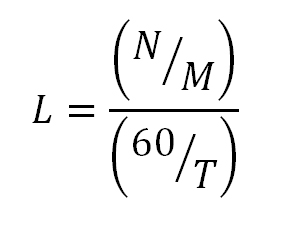
The Turnstile Pricing Checklist
1. Start by deciding which of the different types of turnstiles are required (Waist high tripod turnstiles, Full height turnstiles, Optical turnstiles)
2. Decide how many turnstiles you need to accomodate your flow per minute using our guide above.
3.Choose turnstile model for sale within chosen category to determine which would best fit for budget. These base prices can differ based on finish, cabinet construction, and many other factors.
4. Finally, buyers add options to customize their turnstile or gate to further align with their project needs. Customizable turnstile features that contribute to turnstile costs include:
Cabinet finish: galvanized, stainless steel, powder coated (learn more)
Lane width: can facilitate ADA compliance / wheelchair access
Operation (electronic or manual)
Card Readers / Counters / Custom Signage
Single direction or bi-directional functionality / Status and Directional Lights
RFID / Biometric readers / Safety Sleeves
When customers are happy with their choices, Flowte Sport sales specialists can provide accurate turnstile gate and turnstile system prices.
Queue management guide
Queue Managment
Optimising queue management is the most important thing you can do for your venue entrances and for your ticket office.
Why? Because if there’s one thing we know for sure that customers hate, it’s waiting in line.
Customers know that some waiting is inevitable (a grocery store with no one in line might be cause for concern about the quality of their perishable items…), but excessive waits negatively impact customer experience & hurt your bottom line.
If customers think of your business as a place where they have to wait in long lines for extended periods of time - people will simply stop coming to your venue. Proper queue management can help you optimize your retail business and increase the likelihood of a new customer becoming a repeat customer. You need to think about how many stanchions you need, where to put them, and where to place signs that signal to customers the most efficient routes to take to check out. We put this guide together to get you started on your path to creating a crowd control system that works for your business and improves your customer experience
The Psychology of Line Management
What we think about while we’re waiting in line is often more important than the amount of time we spend in that line.
Here are some things you should keep in mind when you’re thinking about queue management.
There is no difference in wait time whether you have one, two, or three lines... but movement through a one-line queue system is much faster
As per a study by MIT, people don’t actually care how much time they spend in a line.
They care whether or not they ‘feel’ like the line is moving quickly.
Standing still while you’re in a line makes the wait feel much longer than when you’re continuously moving.
For example, think of the grocery chain Trader Joe’s.
Trader Joe’s has one large line at all of their stores. While the line often looks long and intimidating before you join it, the line feels like it’s moving quickly and efficiently once you’re in it.
“Fairness” is a significant factor influencing people’s perception of wait times and their experience in your venue
Studies have shown that people will wait longer in one long line than they will wait when a store has two or more lines. Why?
Because customers often think they’re being treated ‘unfairly’ when a store has multiple lines.
Let’s go back to our grocery store queueing example, except this time we’ll use the chain Whole Foods.
Whole Foods has multiple lines, in their larger locations up to 20, that customers can choose between when checking out.
When customers experience a situation like at Whole Foods where they have to choose between multiple lines, they always try to select the fastest line.
When they perceive that line is moving slower - whether because they think the cashier in their line is moving too slow or taking too many customers from other lines before choosing someone from theirs - they believe that they’re being mistreated and report low customer satisfaction scores.
The more confused customers are about your queues, the more likely they are to have a negative experience
If a customer is confused about where to enter your line, where to exit the line, and where the line leads to, no number of retractable belt barrier stanchion post will save you.
Customers need to know how to enter a line (think signs, placement, and openings), what path to follow in the lines (more directions and signs).
Your signage should always be clear and easy to read, so a customer isn’t confused.
Your signage should always be clear and easy to read, so a customer isn’t confused.
Queue Management Basics
Regardless of the size of your line or how many stanchions you have, there are some line formation tactics you should always use.
1. Your checkout queue should only have one entrance
Unless you have an express lane, you should have one queue leading to your checkout areas. If there are more than one, customers will be confused about which to join, and that will lead to customer dissatisfaction.
2. A customer should always be able to see the checkout area - regardless of which point they’re at in the line
Ideally, a customer should be able to see where the checkout is when they enter the line. If they can’t, they’ll consider not entering the line, and therefore not buy anything, because the wait time is an unknown. A retractable belt barrier placed at an angle is more efficient than two placed at a right angle
When there are large corners in your queue, customers bunch up because they aren’t sure where to stand. Placing your belt barriers at an angle will improve the flow of traffic in your queues.
3. People in the line should get closer to their destination each time they turn a corner
Customers should never feel like they’re getting farther away from the checkout. Each time someone turns a corner, it should bring them closer to their final destination: the checkout.
4. If possible, your line should always turn right
Most people are right-handed and will naturally turn right by inclination. Left-hand turns can confuse customers.
The next time you go to an airport or museum, take a look at where the stanchion post signs are placed. Typically, signs and information guides are placed on the right as you’re entering a line.
5. Your line should meet ADA standards for wheelchair width and turn radius
Whenever you’re laying out a queue, you need to make sure it’s ADA compliant. That means making sure your line meets the minimum width and radius requirement for wheelchairs and wheelchair turns. Check the ADA’s website to make sure that your business is compliant.
6. Monitor and adjust your lines for efficiency
Queue management is all about respecting your customer’s time. If you’re having a slow day with fewer customers, remove ropes, readjust stanchions, and open up new lanes when necessary.
Queue Layouts
There are two basic queue shapes: U-Shaped and L-Shaped.
Both types have a couple of variations you can employ if you need larger lines or multiple lines.

L-Shaped
The L-Shape is the most basic line set up and the easiest to assemble.
This type of set up works best for fast food restaurants, small retail stores, coffee shops, or concession stands.
Note: Even if you have a small business, it’s worth investing in a stanchion post sign for your queue. We’ve all been in situations where elderly or distracted customers line up in the wrong area because the entry point to a line isn’t obvious.

L-Shaped with an Express Lane
L-Shaped queues with an express lane are popular at small banks, gift shops, airports, and in concession lines.
If you’re employing an express lane, you should purchase retractable belt barrier ropes in different colors so that your customers can easily differentiate between the two lines.
Think of the last time you flew Delta, for example. They use different colored belts for their SkyMiles preferred customers and non-members so that fliers know which line to stand in.

U-Shaped
While the L-shaped queue is the easiest setup, the U-shape is the most popular because of its flexibility.
This shape is ideal for businesses with slower service, like ticketing offices or amusement parks, and can be expanded infinitely into multiple U shapes. You can house a large number of customers in this type of line, so it’s ideal for big businesses.

U-Shaped with an Express Lane
U-Shaped lines with express lanes allow for a large number of customers to be in a line while also providing a faster checkout for customers with fewer items or priority customers.
The express lane can also be used to for disabled customers, VIPs, or for customers purchasing a specific type of product.
To order supplies for queue managment contact our partners at Crows Control Warehouse https://www.crowdcontrolwarehouse.com/